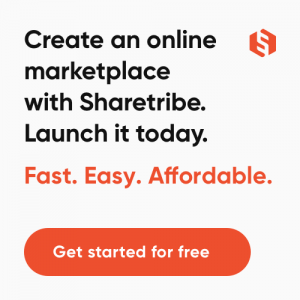How To Connect Cpanel To Github, Gitlab, And Bitbucket And Deploy Private Repositories
Connecting cPanel to GitHub, GitLab, and Bitbucket for deploying private repositories involves setting up a deployment pipeline to automatically deploy code from your repositories to your cPanel hosting environment. Below are the general steps to achieve this. Please note that these steps might vary slightly based on the specific hosting environment and repository platform you are using.
1. Set Up SSH Keys: To securely connect your cPanel hosting environment with your Git repositories, you need to set up SSH keys. Generate an SSH key pair on your cPanel server:
ssh-keygen -t rsa -b 4096 -C "your_email@example.com"
Add the public key (~/.ssh/id_rsa.pub) to your repository accounts (GitHub, GitLab, and Bitbucket).
2. Connect from Cpanel
- Create Deployment Script: Create a deployment script on your cPanel server that will handle pulling the latest changes from your repositories and deploying them to your hosting environment. The script should:
- Clone or pull the latest changes from the repository.
- Run any necessary build or compilation steps.
- Move the files to the appropriate directory in your cPanel hosting environment.
For example:
#!/bin/bash
# Navigate to the deployment directory
cd /path/to/your/deployment/directory# Pull the latest changes from the repository
git pull origin master# Execute build steps if necessary
# ...# Move files to the hosting directory
rsync -avz --delete /path/to/your/repository/files/ /path/to/your/public_html/
- Manual Setup: If there's no built-in integration, you can still manually set up the connection. You'll need to use SSH to clone your repository onto your cPanel account.
# SSH into your cPanel account
ssh cpanel_username@example.com# Clone the repository using SSH
git clone git@github.com:username/repository.git
Replace cpanel_username, example.com, username, and repository with your actual information.
3. Set Up Webhooks: For each repository platform (GitHub, GitLab, Bitbucket), you need to set up webhooks that trigger your deployment script whenever new changes are pushed to the repository. The webhook should point to the URL of your deployment script on your cPanel server.
- GitHub: Go to repository Settings -> Webhooks -> Add webhook.
- GitLab: Go to repository Settings -> Integrations -> Webhooks.
- Bitbucket: Go to repository Settings -> Webhooks -> Add webhook.
4. Configure Repository Access: Make sure the server running the deployment script has the necessary permissions to access your repositories. If using private repositories, authenticate using SSH keys.
5. Ensure Required Tools: Make sure your cPanel server has the necessary tools installed, such as Git and any build tools required for your project.
6. Testing: Test the deployment pipeline by making a small change to your repository and pushing it. This should trigger the webhook and deploy the changes to your cPanel hosting environment.
7. Security Considerations:
- Protect your deployment script and SSH keys.
- Consider using environment variables for sensitive information like API keys or database credentials.
- Regularly update and secure your server.
Remember that this is a general guide and the specific implementation details might differ based on your setup. Always refer to the documentation of your hosting provider, repository platform, and related tools for accurate and up-to-date information.
Protovians are Hostinger Partner
Protovians follow best practices and used Hostinger as our Hosting Partner, if you need any help for hosting related issues, we are always happy to help.
We’re your one stop team of your digital, hosting, web & mobile development needs.
We also offer very attractive Monthly dedicated programmer services for web development companies, Marketing agencies, Start-ups and Individuals who need a team to support their business. Let's Talk